How to Optimize an AdWords Account for Better ROI
ROI (Return on Investment) is definitely the most important part of AdWords paid search ppc advertising. Advertisers use this to measure how much effect Adwords has had on their businesses and to be able to evaluate how much profit it has been able to bring to their businesses. Having an effective AdWord account is one very essential way to raise the rates of returns you get and you might have been wondering just how you can run an effective account. Here are a few things you can do to optimize your AdWords account to help you maximize your Return on Investment.
- Target Customers by Their Level of Income
Understanding who can afford your products will go a long way in increasing your rates of returns. Knowing who can get your products will help you target the right people. Use Google’s location settings to select the areas where you can likely find profitable customers.
Make sure that your location targeting settings are set at “people in my targeted location.”You can also just use a campaign’s “location groups” settings menu in the case of national campaigns. Review conversion rates for all the brackets to enable you to know exactly which group of people you should target when you put out your ads. You should also filter out brackets that are not profitable to you so you can focus on which ones you need.
- Deactivate Automatic Audience Targeting Expansion
Don’t let Google make random choices of customers for you. When you set up a Google display campaign with a targeting option of a predefined audience list, Google lets you decide by default whether you want to let the campaign go beyond the specific list you have given to Google.
While this can be a great feature for successful campaigns, leaving it on will not give you the best results if you are running a new campaign or targeting smaller lists. If you do not deactivate this feature, it might greatly increase the cost of your advertising without adding any increase to the amount of income your campaigns bring.
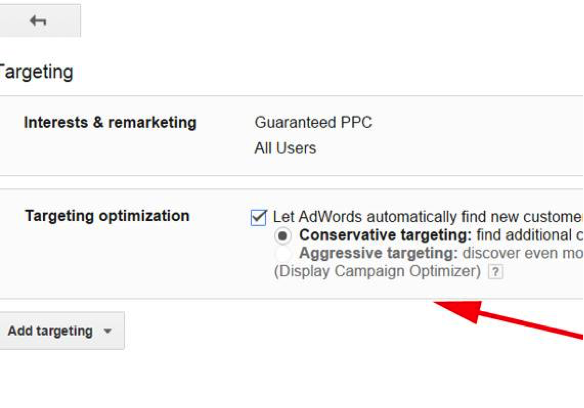
- Add Search Terms
This requires you to use keywords and is a great way of achieving high conversions. Just go to your ‘keywords’ tab and select ‘search terms’. Click on the part that says ‘customize columns’ and add conversions. After you have done this, look out for the largest possible date range beginning from the time the account has been able to keep records of conversions and click on ‘all time’.
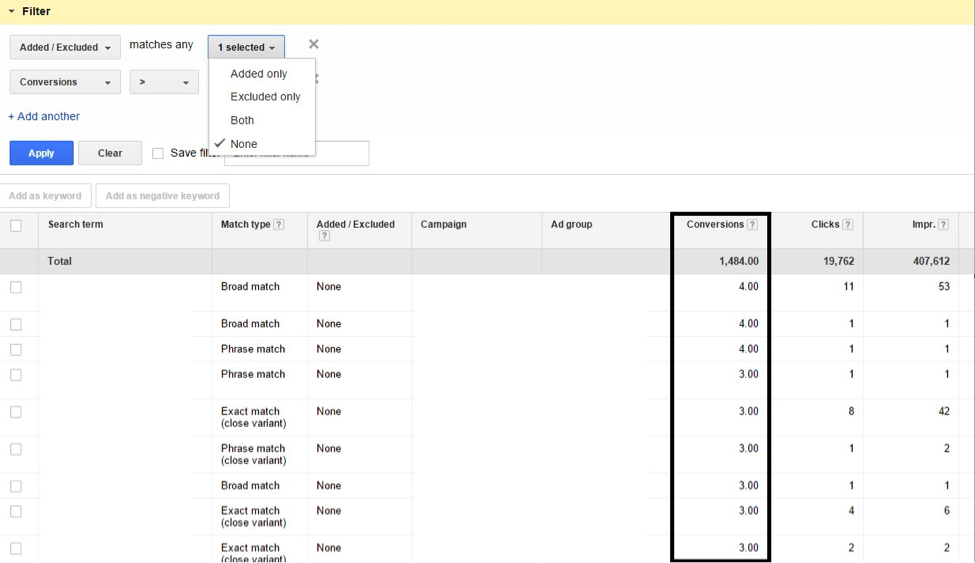
This done, pick out the keywords that have any conversions at all.Use the added/excluded filter and select ‘none’ to make sure that the search terms shown are the ones that are not already added to your campaign.Download this report to excel and then upload it.
If you see that the CPA of the keyword you are adding is higher than what your target CPA was, you can give it a ‘safe’ bid which means that you are likely to get conversions at the price you want. If on the other hand, the CPA of the keyword you are adding is less than your target CPA or just the same as it, look out for what the average CPC for that search term is and set it as your bid.
- Use Negative Keywords
This will again require you to use search terms. Go to the keywords tab and select search terms. Add the conversion columns and like before, look out for the largest possible date range and select it. Now, filter all the search terms that have no conversions. This time, do not use the added/excluded filter.
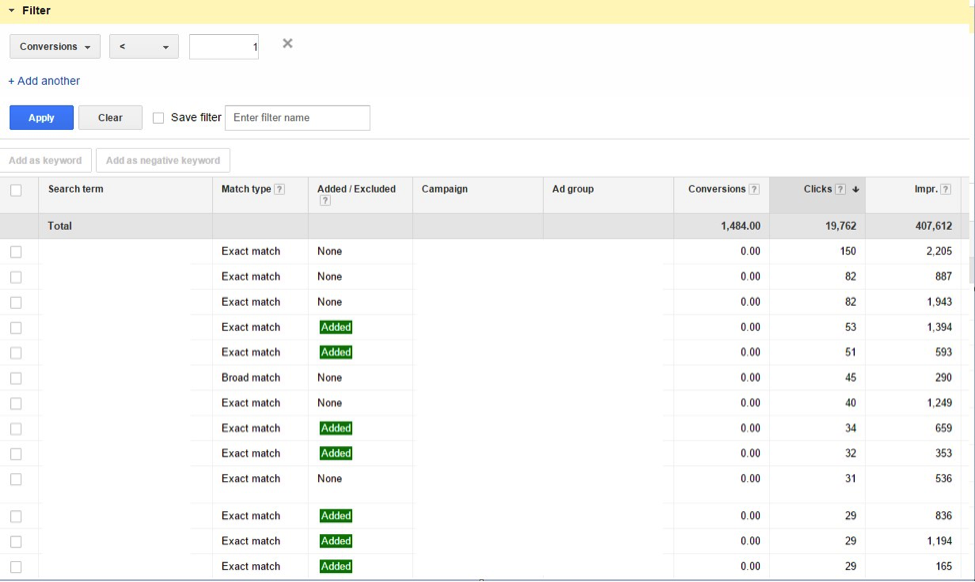
If you find keywords that cost a lot of money but do not have many clicks, it should be a good idea to add it to your campaign. This will allow you to control your bid for it.
You will now have to justify adding a search term as a negative by deciding how many clicks and how much cost a search term should have to be considered as a negative. This will depend, however, on your budget. If you have a budget limitation on your account, you should add negative search terms that cost up to double or triple the CPA you are targeting. Also, see that they received up to double or triple the number of clicks that usually bring conversions to your own account.
- Schedule Your Ads
It is essential also to find out what hours are better than others to get conversions since a lot of accounts convert better during certain hours of the day. Go to the dimensions tab. Select view, select a time and select the hour of the day.
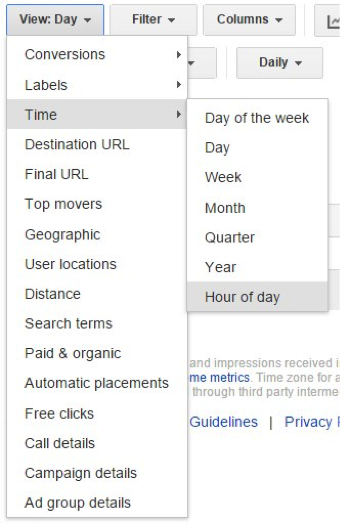
After this, select a date range large enough to provide data that gives tangible statistics. Include your conversion columns, add the ‘day of the week’ segment and then download to excel. In your excel report, delete the bottom row ‘total’, create a pivot table in any cell within the report. Drag the part that says ‘hour of day’ to the rows and take ‘clicks’, ‘cost’, and ‘conversions’ to the values part. Also create 2 other columns: a CPA that you can use to measure cost and conversions and a C/R that you can use to measure conversions and clicks.
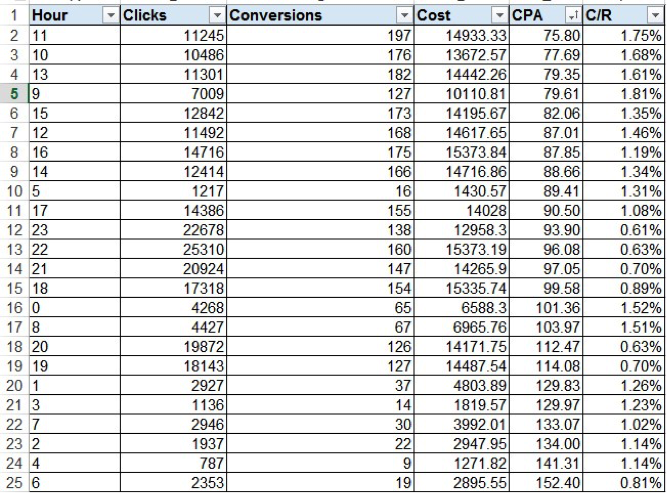
If you sort the table from lowest to highest, you will see that the hours that have the lower CPA have the higher conversions. If you find an hour of the day that has a high conversion rate to go along with a low CPA, you can mark that as a good hour to schedule your ads on.
- Deactivate AdSense for Mobile Apps
Google allows you, by default, to use mobile apps for ads. Choosing to turn this off may, however, be a more profitable decision. If you have not deactivated targeting on your mobile app, you will see that ad clicks are still coming in through your campaigns. The thing is that mobile app clicks do not provide good quality leads because a good number clicks on mobile apps may be accidental. To deactivate targeting on your mobile app, go to the 2 places ‘ad group exclusions’ and ‘campaign exclusions’. It is easy to deactivate.
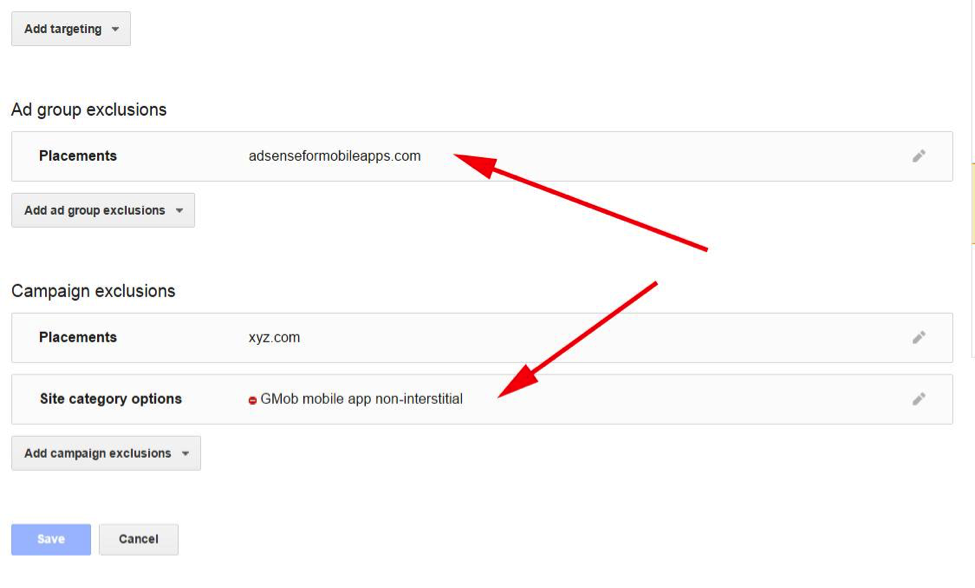
In conclusion, maintaining an effective AdWords account requires quite an amount of energy. Knowing the AdWords platform and how to maneuver it will do you a lot of good. The above 5 optimization steps should go a long way to improve your AdWords account and bring you a lot better returns if you follow them.