Discover how to identify toxic backlinks and clean up your link profile
Learn how to identify toxic backlinks and clean up your link profile. Backlinks are key components of any SEO plan. They’re like votes of confidence from other websites, informing search engines that your content is worth ranking. However, not all backlinks are made equal. Some can cause more harm than benefit, lowering your site’s reputation and incurring penalties from Google and other search engines. These are known as toxic backlinks, and if not managed properly, they can undo all of your hard work on your website. In this blog post, we’ll look at how to identify poisonous backlinks and clean up your link profile so that your SEO stays on track.
Backlinks intended to influence search rankings can hurt your website’s search engine ranking and trustworthiness. Identifying and removing such bad links is critical to maintaining a successful SEO strategy. In this blog post, we’ll look into what makes a backlink poisonous, including typical sources and how to spot them.
Toxic backlinks are frequently obtained from link farms, spamming directories, comment spam, sponsored links, or irrelevant websites. To uncover these detrimental links, build a backlink report using SEO tools such as Ahrefs, Moz, or SEMrush, then assess the quality of the websites, anchor text, and trends that indicate a link farm.
Once you’ve found any hazardous backlinks, you may proceed to clean up your link profile. Contact individual webmasters to respectfully request link removal and, if required, utilise Google’s Disavow Tool to disavow such damaging links, but be careful not to disavow quality backlinks. By taking these steps, you can protect your SEO efforts and concentrate on creating a healthy backlink profile based on industry best practices, excellent content, and genuine relationships.
Understanding Backlinks and Their Importance
Before getting into implementing harmful backlinks, it’s critical to understand why they’re so significant in the first place. Backlinks are links from other websites that lead to your own website. Search engines such as Google regard these links as endorsements, with high-quality backlinks indicating that your material is useful, resourceful and credible.
In general, the more high-quality backlinks your website has, the higher it will rank in search results. However, not every backlink is good. Some links originate from low-quality websites, link farms, or spammy sources, and these toxic backlinks can impact your site’s reputation and ranking.
What Makes a Backlink Toxic?
A poisonous backlink is one that violates search engine specifications or originates from a source that is spammy, low-quality, or irrelevant. Search engines want to offer users with the best and most relevant results, so they’ll punish sites that resort to manipulative link-building tactics. Below are some common sources of potentially dangerous backlinks.:
- Link Farms: These are websites that were developed exclusively for the purpose of generating backlinks, and they frequently lack valuable content. If you receive links from such websites, it’s a red flag.
- Spammy Directories: While directories can be a valuable source of backlinks, some are spammy and operate solely to sell links. Links from these directories may hurt your SEO.
- Comment spam: Links in comment sections or forum postings that are spammy or irrelevant might be harmful. If your site is linked in this way, it may cause problems.
- Paid Links: Purchasing backlinks violates Google’s standards. If you acquired or received links from sources that sell links, they may be considered potentially harmful.
- Irrelevant Sites: If you are receiving links from websites that have nothing to do with your industry, vertical or content, it is possible that these links are going to be deemed tactical and hence toxic.
- Websites with a high Spam Score: Websites are assigned a spam score by tools such as Moz and Ahref. If a site that links to yours has a high spam score, it is worth looking into.
How to Identify Toxic Backlinks
Now that you know what makes a backlink toxic, let’s explore how to identify these harmful links. This process involves using SEO tools, analysing your backlink profile, and looking for patterns that indicate toxicity.
Use SEO Tools to Analyse Your Backlink Profile
The first step in identifying toxic backlinks is to use SEO tools to analyse your backlink profile. Tools like Ahrefs, Moz, SEMrush, and Majestic provide detailed information about the backlinks pointing to your website. Here’s how to use these tools to find toxic backlinks:
- Generate a Backlink Report: Use your preferred SEO tool to generate a report of all the backlinks pointing to your website. This report will list the source websites, anchor text, and other relevant information to help you make informed decisions.
- Identify High Spam Score Sites: Look for websites with a high spam score. Most SEO tools assign a spam score to websites, indicating the likelihood that they’re spammy or low-quality. A high spam score is a sign that the backlink might be against Google guidelines and industry best practices.
- Examine Link Quality: Check the quality of the websites linking to you. If they have little to no content, are filled with ads, or look untrustworthy, the backlinks gained from such websites might be toxic and below standard.
- Look for Irrelevant Links: If you find backlinks from websites that have nothing to do with your niche or industry, they could be against industry best practices, hence violating Google rules.
- Check for Link Farms: Look for patterns that suggest a website is a link farm, such as many links from the same network of websites. If you find this, it’s a clear sign of toxic backlinks.
Investigate Suspicious Backlinks
Once you’ve identified potential backlinks pointing to yours, it’s time to investigate further to confirm whether they’re harmful. Here are some steps to take:
- Visit the Source Websites: Go to the websites that are linking to you. If they appear spammy, irrelevant, or part of a link farm, it’s likely the backlink is harmful to your SEO efforts.
- Check for Manual Penalties: If you’ve received a manual penalty from Google, it might be due to such toxic backlinks. Check your Google Search Console for any notifications or warnings and if any, take immediate action.
- Review Anchor Text: Analyse the anchor text used in the backlinks. If it’s overly optimised or doesn’t relate to your content, it could be a sign of disaster.
How to Clean Up Your Link Profile
After identifying potential below standard backlinks, the next step is to clean up your links profile. This process involves removing or disavowing those links to ensure they don’t negatively impact your SEO endeavours. Here’s how to do it:
Contact Webmasters to Request Link Removal
If you find toxic backlinks, the first step is to contact the webmasters of the source websites and request link removal. Here’s how to do it effectively:
- Find Contact Information: Look for contact information on the source website. This could be an email address, a contact form, or social media links.
- Craft a Polite Request: Write a polite email or message requesting the removal of the backlink. Explain that the link is negatively impacting your SEO and ask if they can remove it.
- Follow Up if Necessary: If you don’t receive a response, follow up with a second request. Be polite and professional throughout the process.
Use Google’s Disavow Tool
If contacting the webmasters in question doesn’t work, or if the source website is particularly spammy, you can use Google’s Disavow Tool to disavow such backlinks. This tells Google to ignore the links when evaluating your site’s ranking. Here’s how to do it:
Create a Disavow File: In a text file, list the URLs of the toxic backlinks you want to disavow. You can disavow individual URLs or entire domains.
- Submit the Disavow File: Go to Google Search Console and use the Disavow Tool to submit your file. Be careful with this step, as disavowing legitimate links can harm your SEO.
- Monitor the Results: After submitting the disavow file, monitor your search rankings and Google Search Console for any changes. It might take some time for the effects to become apparent.
Final Thoughts: Maintain a Clean Link Profile
Identifying and cleaning up backlinks that fall below standard or such that violate Google guidelines is very crucial for maintaining a healthy SEO strategy. However, you’ll need to know the difference between white-hat vs black-hat. By regularly analysing your backlink profile, using SEO tools, and taking action to remove or disavow harmful links, you can protect your website from penalties and ensure that your SEO efforts are built on a solid foundation.
Remember, the best way to avoid harmful backlinks is to focus on creating high-quality content that your audiences may share, plus building genuine relationships with other website owners in your industry. By staying on the right side of SEO guidelines, you can enjoy sustainable growth and avoid the risks associated with spammy backlinks


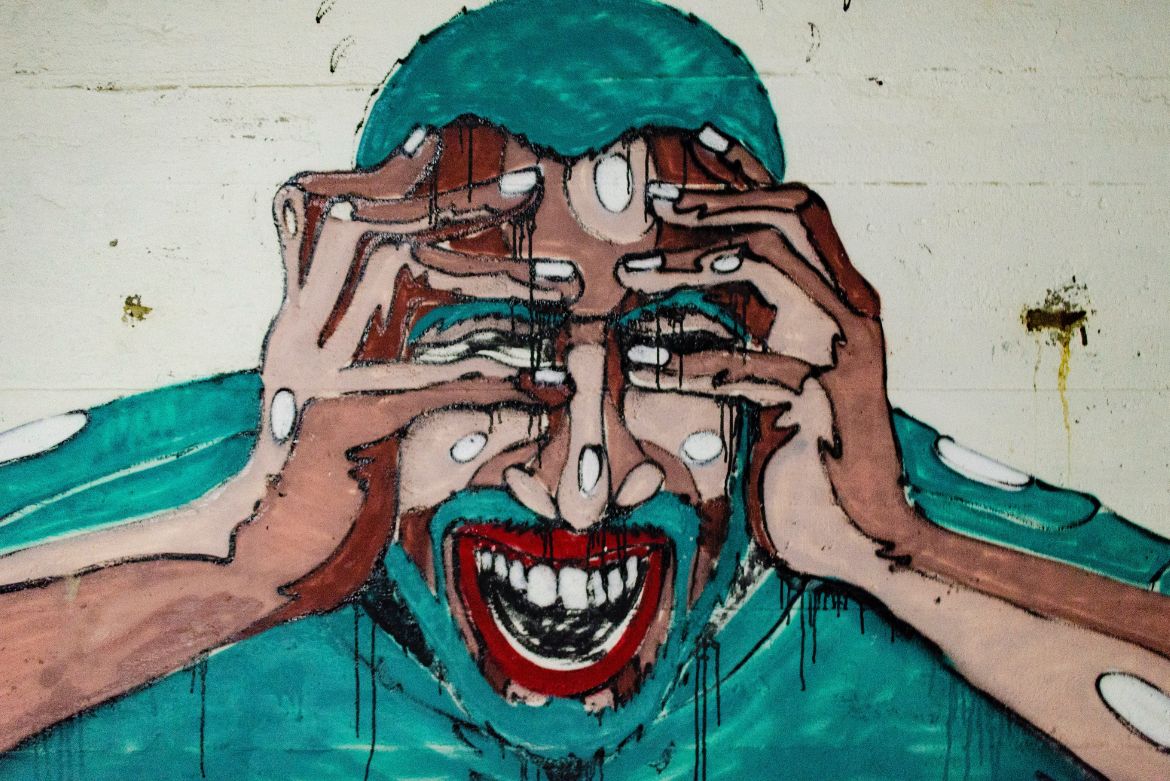
3 Comments
Pingback:The Perils Of Buying Backlinks - SEO Elites – SEO, Digital Marketing, Analytics, E-commerce, Paid Media, Google Ads, And Web Design Services Experts
Pingback:White Hat Vs. Black Hat SEO - SEO Elites – SEO, Digital Marketing, Analytics, E-commerce, Paid Media, Google Ads, And Web Design Services Experts
Pingback:Ecommerce SEO Guide - SEO Elites – SEO, Digital Marketing, Analytics, E-commerce, Paid Media, Google Ads, And Web Design Services Experts