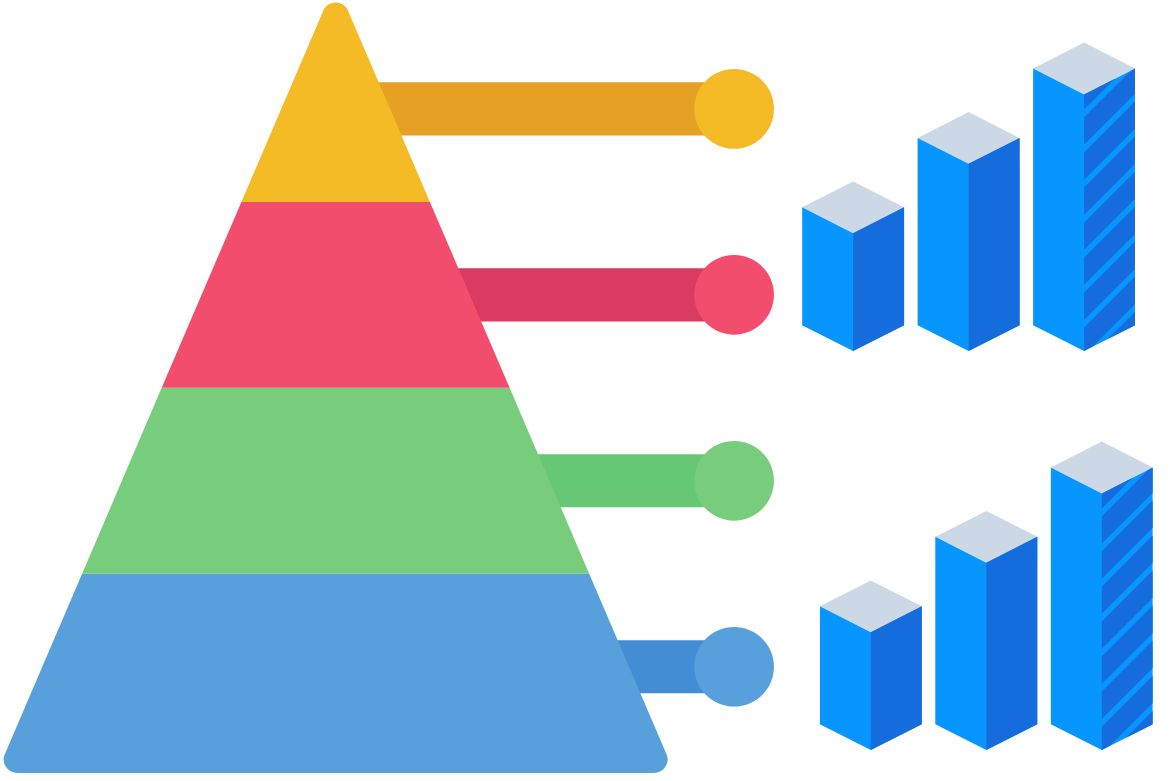The relation between visuals and search engine optimisation
When it comes to optimizing your website for search engines, every little detail counts. And one strategy that is often overlooked is the use of images. But fear not, dear reader! There is a clever way to incorporate images into your page layout that will not only make your website look beautiful, but also give you an edge in the search rankings.
By using images strategically, you can convey your marketing message in a seamless and visually appealing way, all while boosting your SEO efforts. So go ahead, unleash the power of images and watch your website soar to the top of the search results! Let’s look at an example:
As a travel site, you want to make sure your page optimized for “Las Vegas hotel” stands out – and that means getting creative with your marketing message. Why not try a snappy “Book now and save 20%!” to entice your readers? While this tagine may not describe specifics, it packs a persuasive punch. Pair it with a header tag that focuses on the key phrase while still giving you room to highlight your marketing message with an eye-catching image. That’s how you balance keyword consistency with marketing brilliance.
In essence, visuals provide a prime opportunity to incorporate promotional messages that may not otherwise make the cut due to lack of relevant search terms. This clever method guarantees that descriptive language is recognised, while tricky promotional language doesn’t slip through the cracks. By achieving a balance between keyword-packed content and alluring copy, your marketing strategy will be one to reckon with.
What is image SEO?
Image SEO is the process of optimizing your website’s images to rank higher in search engine results pages (SERPs). Images can play a critical role in driving traffic to your site, and optimizing them can help boost your search engine visibility.
When you optimize your images for SEO, you’re essentially telling search engines what your images are about, so they can accurately classify and index them. This means making sure that the images you use are relevant to your content and that they have descriptive alt tags, file names, and captions.
One of the benefits of image SEO is that it can help your website rank higher in image search results. People often search for images when looking for something specific, and having your images show up at the top of those results can drive traffic to your site. But image SEO is also important for traditional web search, since search engines increasingly consider image relevance as a ranking factor.
So, how can you optimize your website’s images for SEO? Here are some tips to get you started:
- Use high-quality images that are relevant to your content. This not only helps improve your SEO, but it also improves the overall user experience on your site.
- Optimize your image file names. Use descriptive, keyword-rich filenames that accurately describe what the image is about.
- Use alt tags to describe your images. Alt tags provide alternative text descriptions for your images, which are used by screen readers and search engines to understand what the image is about.
- Write meaningful captions. Captions are another opportunity to provide more context for your images and the content they’re associated with.
- Compress your images for faster page loading times. Large image files can slow down your site, which can negatively impact your SEO.
- Utilize image sitemaps. Image sitemaps provide search engines with more detailed information about the images on your site, making it easier for them to index and rank.
In a nutshell, optimizing your website’s images for SEO can help improve your search engine rankings, drive more traffic to your site, and provide a better user experience for your visitors. By following best practices for image optimisation, you can increase the visibility and relevance of your images in search results, and ultimately drive more organic traffic to your site.
The Importance of Alt Tags for Image SEO: Best Practices and Examples
Images are an essential part of any website or online content. They can add visual appeal, provide context, and help engage your audience. However, images also play an important role in search engine optimisation. One critical aspect of optimizing images for SEO is the use of alt tags. In this blog post, we’ll explore the importance of alt tags for image SEO, best practices, and examples.
What are Alt Tags?

Alt tags, also known as alternative text or alt attributes, are HTML attributes used to describe the contents of an image. Alt tags serve two main purposes. First, they provide accessibility for people who use screen readers, as the alt tag provides a text alternative to the visual information on the screen. Second, alt tags help search engines understand what the image is about, allowing them to accurately classify and rank it in search results.
Alt tags are added to the HTML code of an image by including the “alt” attribute within the image tag, like this:
<img src="example.jpg" alt="A red and white beach ball on the sand" />
Why Alt Tags are Important for Image SEO
Using alt tags for images is important for several reasons:
-
Improved accessibility: Alt tags provide an alternative text description of image content, making it more accessible for visually impaired users.
-
Improved SEO: Alt descriptions help search engines understand what an image is about, enabling them to rank images more accurately in search results.
-
Increased traffic: Including relevant and descriptive alt tags can drive more traffic to your site through image search results.
Best Practices for Alt Tags
Here are some best practices for adding alt tags to images:
-
Be descriptive: Use descriptive and accurate alt tags that describe what’s in the image, including relevant keywords where appropriate.
-
Keep it concise: Alt tags shouldn’t be too long, as this can negatively impact accessibility and SEO.
-
Don’t use alt tags for decorative images: Alt tags should only be used for images that provide context or information. For decorative images, it’s better to use empty alt tags (alt=””) to indicate that the image is not relevant to the content.
-
Use consistent formatting: Alt tag formatting should be consistent across all images on your website.
Examples of Alt Tags
Let’s look at some examples of good and bad alt tags:
Bad example: <img src="example.jpg" alt="image123" />
This alt tag provides no information about the contents of the image and is not helpful for accessibility or SEO.
Good example: <img src="beach-ball.jpg" alt="A red and white beach ball on the sand" />
This alt tag provides a concise and descriptive description of the image, including relevant keywords.
In summary, alt tags play a critical role in image SEO and accessibility. By including descriptive and accurate alt tags for your images, you can not only improve your search engine rankings but also make your content more accessible to a wider audience. By following best practices and consistently using alt tags, you can achieve better visibility for your images and drive more organic traffic to your website.